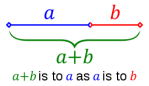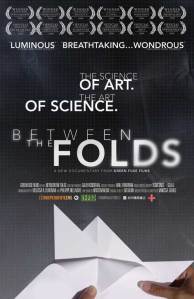I recently came across this example of documented return on investment (ROI) for User Experience gone wrong. To summarize, a popular email marketing service tried to correct its significant homepage login failures by adopting “social login” (with Twitter or Facebook). Their initial attribution of a huge correction (a whopping 66% reduction in login failures) the next month was really due to a combination of replacing text copy and a few design changes related to (what they considered to be) “minor” usability testing results.
As a UX Researcher, I’m not surprised by this. Companies (and designers) wrongly make assumptions about customer motivations and behavior all the time. What does surprise me is the UX community’s continued inability to “sell” the value of UX processes and methods to decision-makers. Dan Turner wrote an accurate depiction of this problem last year, especially as it affects startups:
“Build first” plays out with brutal regularity. The founders have an idea, which they see as the hard part; I’ve actually had people say, “You just need to implement my idea.” They have heard about something called “UX” but see user experience design as but a simple implementation of their idea.
As a result, the meaning of both the U and the X get glossed over.
I get it. My practical empathy enables me to understand how founders feel that they have solved a gigantic problem for themselves…and the reasoning goes, that if *they* had the problem, then surely others must have the exact same problem, too.
But that logic is flawed. Founders are already committed; they’ve already invested time and energy and resources into a product. They are risk-takers by necessity. But customers haven’t and aren’t (necessarily) invested. They need to be convinced, wooed, shown that you really understand what the product “does” for them, how it makes them feel, why they would choose it over any other alternative. That your company, brand, product marketing, etc…really “gets” them. That’s where my work comes in. And it can be Lean and cheap and fast.
A commenter’s quote below the same article also resonates with me:
I used to take pride in the fact that what I did was invisible, that if I had done my job properly, the end user would not notice my work but get on with enjoying the experience. But this is a huge problem. Ordinary founders, VCs and end users don’t think about a “great user experience.” They just see an awesome app.
If that doesn’t speak to decoding whitespace, I don’t know what does.
I can’t say I’ve discovered the best solution to selling UX, either. Several weeks ago I attended a career fair for startups and had access to a “VIP” executive lounge. Every company I spoke with immediately shut down my pitch with a “we don’t have time for research.” Then it was repeatedly mentioned that these companies had launched a website recently, and could I perhaps give them some feedback (free of charge, of course)?
If you don’t have time for Lean user research, do you have time and money to waste on developing products and services that fewer people will buy or use? Even if you invest a mere 10% of a design project’s budget into usability testing, the rewards on average will still significantly increase your ROI. It could double it.
Perhaps the answer is to try and work for people who think differently about the value of UX already. In my last startup job, my boss preferred that instead of summarizing all the results of my research incrementally, I only report regularly on patterns about what was “new and surprising.” This enabled him and the team to easily assess if our tested assumptions were incorrect, had to be re-prioritized, and ultimately deepened our understanding of users as more than just faceless username ids and market segments.
Or maybe I’ll just keep ranting every so often 😉